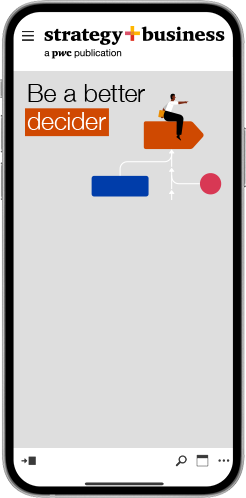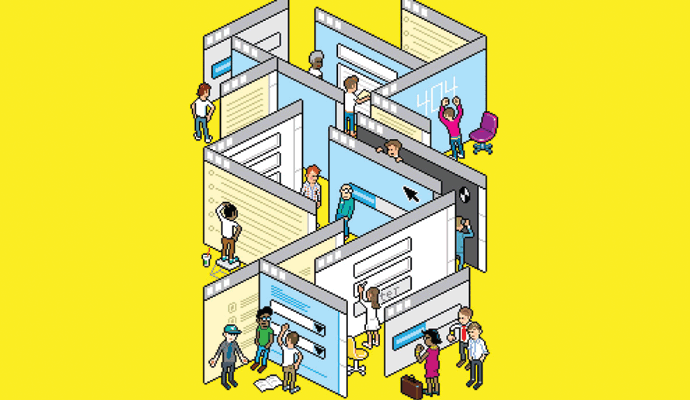Your Employees’ User Experience Should Be a Strategic Priority
Companies everywhere pay too little attention to the implicit messages — about productivity, commitment, and capabilities — that are sent by their own software interfaces. See also "What Good User Experience Looks Like.”
A version of this article appeared in the Summer 2016 issue of strategy+business.
Several years ago, a brilliant engineer devised a new software tool for augmenting decision making. He was justifiably proud of it and immediately released it for use among a small group of colleagues in his company. He assumed that they would take it up, use it to transform their work, and develop innovative breakthroughs accordingly.
The program might have achieved all this, but it was too hard to figure out. Even its inventor struggled at times to remember how to make it work. Nonetheless, he did not empathize with his users. He blamed them. He actually told me he thought they weren’t smart enough to use it. He didn’t say this to be harsh; it was simply an observation, grounded in a common cognitive error. Most of us expect everyone to think and feel the same way we do. But people’s reactions vary, especially in response to subtle but pervasive cues like those in user interfaces.
One day, after much prodding, I got the engineer to visit my usability lab at Bentley University. For the first time, he stood behind a one-way window and watched people trying out his software. They had been told that their work would help improve the product for other users, so they were willing to invest their time. The engineer was sure, before coming in, that some people — the smarter ones — would jump right in and succeed with it. And, honestly, he didn’t care about the rest.
But in our lab, he saw people he thought were smart struggling to learn his tool, asking for help, even pounding the desk in frustration. This time, he couldn’t blame their intelligence. He recognized that he needed to rework his user interface design — that, like most other software designers, he had taken its effectiveness for granted. Until he saw their frustration firsthand, he hadn’t realized that other smart people didn’t process information the way he did, and that his design was hurting company sales, sucking up company resources, and wasting people’s time, including his own.
This story demonstrates the strategic importance of good user experience and why so few companies realize its value, especially in systems for employees. Though the concept of user interface has long been an integral aspect of computer science, it did not gain its rightful prominence until 1995, when Donald Norman, director of the Design Lab at the University of California, San Diego, coined the abbreviation UX as a universal shorthand for “user experience.” As it happens, that was the same year Netscape, the first widely used consumer Web browser, went public. The transparency and interoperability of the Web have led to a steady advance in knowledge about user interface design since then.
Unfortunately, too little of that knowledge has trickled down to systems inside large enterprises. Many businesspeople are attuned to the importance of UX for their customers, but ignore it for their employees. Yet, user experience is arguably even more strategically important inside the enterprise than out. Consider the digital tools people use in your company every day to track time and expenses, check their email, manage travel, and conduct hundreds of other routine tasks. These employees are trapped, forced to use your company’s software systems regardless of UX quality, and relegated to spending hours on the phone seeking help if they don’t understand it. How much of their time do these systems squander? And what does that cost you in call center expense, potential turnover, and loss of commitment? (See “How to Tell if Your Internal Software Is Well Designed.”)
How to Tell if Your Internal Software Is Well Designed
Answer yes or no to each question.
- Do you have a large and well-staffed internal call center that answers the same questions again and again?
- On the most-visited screens, is it obvious where to look first?
- Are there several ways to conduct a single activity, such as “Search” or “Import,” each with its own variations?
- When people try out the software, do they smile and look relaxed?
- Do people keep notes at their workstations so they can remember what steps to follow?
- Is the command syntax and design consistent from one screen to the next?
- Does the same screen include different types of interface cues — pull-down menus, radio buttons, rollover commands, and keystroke commands — with no apparent logic behind which is used when?
- Is it self-evident what each command will do?
- Does the software make people choose between technical options (such as file formats) that are not otherwise relevant to their job?
- Is there a universally recognized and consistently designed “Undo” command for all your in-house applications?
- Do menu commands require definitions before they can be understood by a novice — for example, “Find replica,” “Parent preview,” or “Open mail file copy of contacts”?
- Is there an easy way to return to previous screens?
- Are menu elements that have little to do with one another placed together — for example, “Insert WordArt,” “Equation,” and “File”?
- Is there a clear match to the physical world that makes a command feel natural? (“The swipe moves you left, just like you were sweeping the picture to the side.”)
- Do users spend a lot of time looking for onscreen cues before they can take an action?
- Can people see the full document view and all essential commands without having to scroll or search?
- Do employees post complaints about the internal systems in online forums?
- Does every important screen include a call to action so people know what to do next?
If you answered yes to the even-numbered questions, and no to the others, your interface probably makes people feel smart. If you answered yes to the odd-numbered questions, your software is probably making people feel frustrated. The next steps are to confirm your findings by watching people use the interface, and then to translate your observations into a new and better design.
A poor user interface tells employees that their time and commitment have little value. Then leaders wonder why their people don’t innovate.
When a software interface is poorly designed, like the software that employees use at work, it not only guarantees poor UX, it diminishes capabilities in the company. A poor user interface sends a message to employees that their time and commitment have little value, and that — just as my engineer colleague believed — the problem is their own fault. Then leaders wonder why their people don’t innovate or embrace change, and why it is so hard to execute the company’s strategy. In this way, poor user experience design can become a root cause of some of the most intractable, passive-aggressive cultural resistance in business today.
It doesn’t have to be this way. Enough is known about how the human mind works, and about user interface design in general, to create better, more satisfying internal software experiences. When companies build such experiences into their basic way of operating, they can transform not only their employees’ experience, but their own retention rates, employee satisfaction levels, and capabilities.
The Dynamics of Bad UX
Interest in user experience is much higher than it used to be, especially among business leaders. This was one finding, for example, in PwC’s 2015 Digital IQ study. Nearly 2,000 senior executives, representing 10 industries and 21 countries, were asked about their company’s acumen with incorporating digital technologies. Seventy-four percent of the respondents said user experience and human-centered design skills were important to their business. Almost as many, 72 percent, said they had all the user experience and human-centered design skills they needed to deliver on their digital enterprise vision. And customer-facing software is indeed improving.
Why then does the quality and user experience of internal enterprise software remain a problem? The answer has a lot to do with expedience. Good UX requires iterative, intensive attention. It is thus often neglected by enterprise software developers, whether in-house or external, as they scramble to meet internal deadlines or remain within budget.
Sometimes the problem is exacerbated when technical designers chase the next new thing in their field. Because they have a captive audience of employees, the developers see this as an opportunity to experiment with something new. Another cause can be the agile or lean techniques that software companies turn to for development. These may well speed up the release, but they do not, in themselves, promote good interface design. Good design is complicated. Faster development offers no guarantees of better interfaces.
The designers often know that the software is counterintuitive and frustrating, but they assume that the employees will figure it out. In other words, they expect that people will come up with informal “work-arounds”: unofficial procedures that make the best of a bad situation. Work-arounds might include avoiding a particular browser because it freezes up in combination with the given software; keeping a command sequence written on a note next to the computer; or clicking on an empty part of the screen, because a button is supposed to be there, even though it never shows up.
A work-around may seem innocuous in itself. But, rather than fixing the problem, it reinforces it. With enough work-arounds in place, bad interface design becomes part of the culture, ingrained in ways of doing things, perhaps even celebrated for the ingenious work-arounds it inspired. Companies that depend on work-arounds lose countless hours in productivity. People spend time in training, or on support lines, when they could be doing something more valuable.
Meanwhile, like my engineer colleague, many user interface designers dismiss those who can’t figure out the technology. It is a time-honored tradition in some IT circles to blame users, especially seniors or hurried people, for not understanding an interface. This tradition surfaces in jokes about “stupid user tricks,” in the slow response times for fixing user interface problems, and in the lack of interest in watching people try to use the software in the first place.
It also shows up in the experience of incoming staff. In many companies, new employees encounter what amounts to an involuntary hazing when they are introduced to the company’s technology. They are told, “We all went through it.” A few employees leave, if they have opportunities elsewhere. Others chafe and groan. Many blame themselves. Ultimately, everyone who stays surrenders and gets used to it. Eventually, they forget how it felt at first, and they inflict the same hazing on others. After all, they endured this rite of passage, so why shouldn’t everyone else?
All of these experiences reinforce the perception that the company doesn’t value its employees. Subpar UX also makes the company more vulnerable to potentially serious events through human error. When medical employees make errors, for instance, it can be life-threatening to patients; when database managers use a work-around, it can inadvertently open doors to cyber-attack; and when mistakes are made in data entry, it can lead to misguided decisions.
Even companies known for their excellent user interface sometimes have breakdowns in design thinking. As a shopper, I love Amazon for its interface. The recommendation engine, for example, allows me to sort and scan an enormously complex body of user-generated reviews and comments in a way that makes it easy to choose a purchase. Furthermore, Amazon continuously improves its onscreen product and checkout pages. This in itself reinforces my interest in coming back to the store — as a shopper.
But I'm also a book author — which, in effect, makes me a supplier to Amazon. And the user experience makes me feel like a second-class citizen. The author profile pages on its system are difficult to set up, so much so that I have yet to create one for myself, despite the fact that my own expertise in software would allow me to do so fairly easily. I — and presumably a fair number of other authors — haven’t been able to get past my perception that the company does not value my time and interest.
A UX Ethic for Internal Systems
When interfaces are done well, it’s magic. Good design is transparent; people feel as if they already know how to control the technology. They don’t have to be taught how to use it. I learned this in the 1990s as a research scientist and designer at Kodak. Kodak thrived for a century because it took something hard and made it simple. When cameras first emerged in the 1860s, they were big and complicated. A landscape photographer needed a wet plate measuring 11 by 14 inches to produce an image, not to mention a portable darkroom and the cart and donkey to pull it around.
George Eastman, who was a skillful inventor, applied his talent to creating a camera with a good user experience. He figured out how to break all this technology into small, user-friendly pieces. He created a dry form of photographic film, a flexible roll to let the dry film unspool, and a box to hold it that people could carry in their hands. His slogan was “You press the button, we do the rest.” His first handheld camera was expensive. But in 1900 he came out with the Brownie, a box camera that sold for one dollar.
The Brownie’s simplicity was possible because of Eastman’s user-centered approach to design. That simplicity, in turn, made the camera extraordinarily popular. Eventually the everyday photographs that this camera enabled changed the way people perceived events, including the horrors of war (soldiers took it to the front) and the milestones of family life (it was energetically marketed to children). I like to say it was the first mobile device.
Now imagine if your own company’s internal software and devices were just as intuitively obvious to use. Instead of making employees feel inadequate, your company’s user interfaces could make them feel smart. And that would be the start of a self-fulfilling prophecy.
Instead of making employees feel inadequate, your user interfaces could make them feel smart — a self-fulfilling prophecy.
In 2005, I founded World Usability Day because I was concerned about the problems of poor interface design and its role in blocking people from taking advantage of the products and services important to life, especially in the developing world. Indeed, better user interface design, a seemingly narrow solution, could be the key to helping humanity deal with a broad array of challenges. And the user experience of business software is a good place to start.
Companies that want to take their internal UX seriously need an ethic to guide development. It should be based on a single, simple premise: Every technological system that people interact with should present an obvious interface. There should be no manual. There should be no need to look up a command on Google, build a cheat sheet, or consult an online forum, chat line, or help desk. Sound impossible? Like the Brownie of yore, the iPhone is a remarkably complex system, but people nonetheless find it remarkably easy to use. Take it as a model.
The first step is to look at your existing user interfaces. How many of them reinforce what you want your employees and customers to experience? Consider each one in terms of what’s good for the people using them. Not what’s good for accounting. Not what’s good for engineering. Not what’s good for people who love figuring out technology. Make the interfaces inviting and clear for people who want to get their job done without having to invest a lot of energy. Redesign may seem expensive, but consider how much you’ll save on internal guidance and support, and potentially on turnover.
Interfaces that feel right, even for people with different styles of processing information, aren’t as hard to develop as you might think. In software, a good interface incorporates artificial intelligence and an awareness of what constitutes a positive user experience. When I was at Kodak, MIT researcher Henry Lieberman and I designed an electronic shoebox that automatically sorted images. If you took photos at a wedding in San Francisco, it would link those images to the date on your calendar (through the time stamp), and it was smart enough to recognize an entry about a wedding there. It would use the metadata to connect the dots and automatically organize your wedding photos, separating them from other photos. If you typed an email to someone about the wedding, it automatically put those photos at the top of your images folder, so they’d be the first you saw when you went to attach a photo. The more you used it, the better organized it became. The effectiveness of that user experience was not just a matter of the screen design. It had to do with the way the screen design, the functionality, and the information architecture all fit together, evoking a form (the shoebox full of pictures) that people already felt comfortable with.
One of the best current examples of an organization thinking through good user experiences comes from the U.S. Centers for Medicare & Medicaid Services (CMS) and its Medicare website. This group deployed extensive usability testing and focus group research to understand how its users, including care providers and patients, would use the site. CMS was particularly interested in how people under stress experienced the site, because most visitors to the site are probably concerned about the health of a loved one or themselves.
Consider just one part of the site, the section on nursing homes and other living situations covered by Medicare. Usability studies conducted between 2011 and 2014 helped the Medicare designers learn how to make the task of comparing facilities less stressful. They learned, for example, that the information about nursing homes wasn’t detailed enough; among other things, it didn’t tell users whether a facility offered short-term or long-term care. It also was not easy to find how recently the data on nursing homes had been updated. Although the site included a five-point rating system that consumers liked, the nursing home administrators felt it was unclear why facilities earned the ratings they did. CMS took these lessons to heart and revised the site accordingly. Then it again tested the site with users. The organization continues to test to see how it can improve user experience for the broadest possible audience.
Another good example is the mobile mapping and navigation app Waze, which is linked to its users’ calendars. If a user has an appointment, Waze will automatically send you an alert when you need to leave and suggest directions for how to get there. It makes life easier. Because it incorporates and amalgamates user information (about real-time traffic patterns), it also has to combine a huge amount of complex data into a few indicators, generated instantaneously. Waze’s user interface was apparently one of the main factors in Google’s decision to buy the company, and its features are being incorporated into Google Maps.
The key question for your product or app or system: What is it meant to help users do? Consider what will make them feel rewarded, and what will make them feel hurt. Then watch people use the system, and see how many (or how few) of your assumptions are borne out by actual experience.
Many of your IT design professionals probably already know how to make things better. But they need permission, support, and encouragement — not just from you, but from the culture around them — to keep iterating and testing until they get it right. Paying attention to user experience may mean that it takes longer to release a product or internal system. But when it’s right, the result is far fewer headaches down the road, happier customers, and happier employees. That should mean a happier bottom line.
Reprint No. 16211
Author profile:
- Elizabeth Rosenzweig is a principal consultant at the User Experience Center at Bentley University in Waltham, Mass. She holds four patents in intelligent user interface design and is the founder and director of World Usability Day. She is the author of Successful User Experience: Strategies and Roadmaps (Morgan Kaufmann, 2015).